git clone https://github.com/qoretechnologies/qorus-docker.git
qorus-ee for the Enterprise Edition). cd qorus-docker/qorus-ce
This will pull Qorus and PostgreSQL images, create a PostgreSQL database schema for Qorus, and local volumes for persistent data. Qorus will start with an HTTPS listener on port 8011. The Enterprise Edition will start with RBAC disabled by default (note that the Community Edition does not support users and permissions in any case).
With RBAC disabled, you can connect to Qorus by visiting https://localhost:8011 without authentication. There, you’ll have access to the Qorus dashboard.
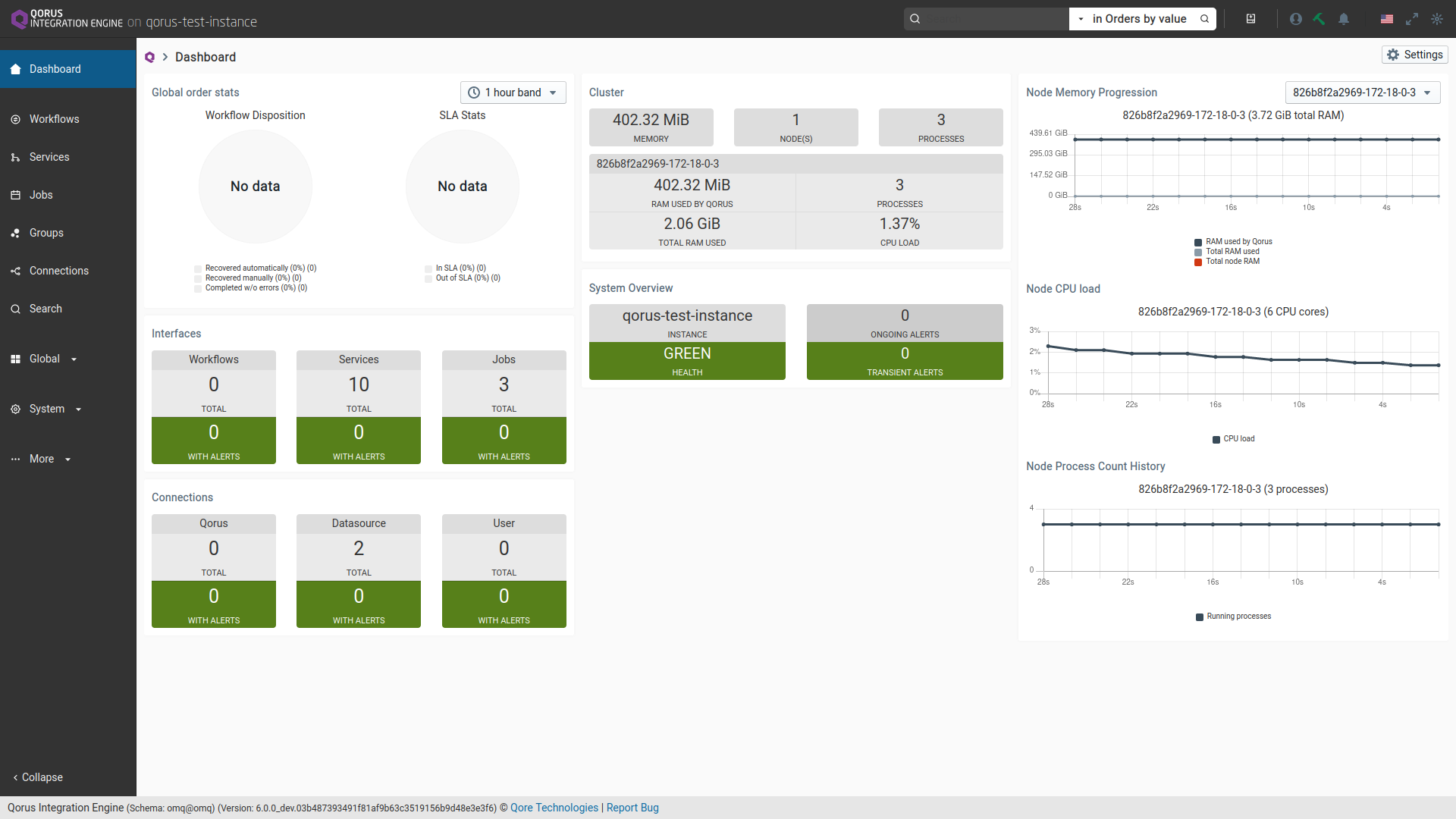
ℹ️ Note: Your browser might issue a security warning when trying to reach Qorus at localhost:8011. This is because Qorus is running with a self-signed certificate. You can safely ignore this warning.