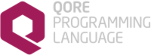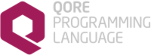this class provides the REST client API for communication with Sewio.net's RTLS Studio servers
More...
#include <SewioRestClient.qm.dox.h>
|
| | constructor (hash< auto > opts, *softbool do_not_connect) |
| | creates the object with the given options (which include the mandatory apikey option for Sewio.net's RTLS Studio server authentication)
|
| |
|
|
const | DefaultSendEncoding = "gzip" |
| | default send encoding
|
| |
|
const | RequiredOptions = ... |
| | required options
|
| |
this class provides the REST client API for communication with Sewio.net's RTLS Studio servers
This class requires the following options for Sewio.net's RTLS Studio authentication and authorization to the target server:
◆ constructor()
| SewioRestClient::SewioRestClient::constructor |
( |
hash< auto > |
opts, |
|
|
*softbool |
do_not_connect |
|
) |
| |
creates the object with the given options (which include the mandatory apikey option for Sewio.net's RTLS Studio server authentication)
- Example:
SewioRestClient rest(("url": "http://rtlsstudio.com/sensmapserver", "apikey": apikey));
- Parameters
-
| opts | valid options are:
additional_methods: Optional hash with more but not-HTTP-standardized methods to handle. It allows to create various HTTP extensions like e.g. WebDAV. The hash takes the method name as a key, and the value is a boolean True or False: indicating if the method requires a message body as well. Example:
("additional_methods": ("PROPFIND": True, "MKCOL": True ));
apikey: (required) the Sewio.net's RTLS Studio api key for the target servercontent_encoding: for possible values, see EncodingSupport; this sets the send encoding (if the "send_encoding" option is not set) and the requested response encoding (note that the RestClient class will only compress outgoing message bodies over CompressionThreshold bytes in size)data: a data serialization option; if not present defaults to "json" default_path: The default path to use for new connections if a path is not otherwise specified in the connection URLdefault_port: The default port number to connect to if none is given in the URLerror_passthru: if True then HTTP status codes indicating errors will not cause a REST-RESPONSE-ERROR exception to be raised, rather such responses will be passed through to the caller like any other responseheaders: an optional hash of headers to send with every request, these can also be overridden in request method callshttp_version: Either '1.0' or '1.1' (default) for the claimed HTTP protocol version compliancy in outgoing message headersmax_redirects: The maximum number of redirects before throwing an exception (the default is 5)proxy: The proxy URL for connecting through a proxyredirect_passthru: if True then redirect responses will be passed to the caller instead of processedsend_encoding: a send data encoding option or the value "auto" which means to use automatic encoding; if not present defaults to "gzip" content encoding on sent message bodies (note that the RestClient class will only compress outgoing message bodies over CompressionThreshold bytes in size)timeout: The timeout value in milliseconds (also can be a relative date-time value for clarity, ex: 30s)
|
| do_not_connect | if False (the default), then a connection will be immediately established to the remote server |
- Exceptions
-
| RESTCLIENT-ERROR | invalid option passed to constructor, unsupported data serialization, etc |
| SEWIORESTCLIENT-ERROR | missing or invalid connection option |