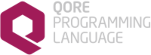 |
Qore FsUtil Module Reference 1.3
|
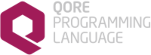 |
Qore FsUtil Module Reference 1.3
|
the FsUtil namespace contains all the objects in the FsUtil module More...
Classes | |
| class | PathHandler |
| generic path handler implementing functionality common for both platforms More... | |
| class | PosixPathHandler |
| path handler implementing POSIX specific functionality More... | |
| class | TmpDir |
| Class implementing a user friendly temporary directory creation. More... | |
| class | TmpFile |
| Class implementing a user friendly temporary file creation; the file is removed in the destructor. More... | |
| class | WinPathHandler |
| path handler implementing Windows specific functionality More... | |
Functions | |
| string | basename_ext (string path, *string extension) |
| this function returns the segment of given path after the last delimiter | |
| string | copy_dir_structure (string source, string destination, *int depth) |
| Copies a structure of directories, files are ignored. | |
| string | copy_file (string source, string destination, bool follow_symlinks=False, bool overwrite=False) |
| Copies a file (regular or symlink) from source to destination. | |
| copy_file_obj (File source, File destination, bool close=False, int buf_size=DefaultBufferSize) | |
| Copies a file object data from source to destination. | |
| string | copy_path (string source, string destination, bool follow_symlinks=False, bool overwrite=False, bool fail_immediately=True, *int depth) |
| Universal copy function. | |
| string | copy_tree (string source, string destination, bool follow_symlinks=False, bool overwrite=False, bool fail_immediately=True) |
| Copies a directory tree from source to destination. | |
| string | copy_tree_internal (string source, string destination, bool follow_symlinks=False, bool overwrite=False, bool merge=False, bool fail_immediately=True, *int depth) |
| Private internal copy tree function implementation. | |
| string | join_paths () |
| Returns the path resulting from joining the given paths. | |
| string | join_paths (list< string > paths) |
| Returns the path resulting from joining the given paths. | |
| string | join_paths (string path1, list< auto > paths) |
| Returns the path resulting from joining the given paths. | |
| string | make_tmp_dir (*string prefix, *string suffix, *string path) |
| Creates a unique temporary directory and returns its absolute path. | |
| hash< TmpFileHash > | make_tmp_file (*string prefix, *string suffix, *string path) |
| Creates and opens a unique temporary file and returns its absolute path as well as its File object. | |
| string | merge_path (string source, string destination, bool follow_symlinks=False, bool overwrite=False, bool fail_immediately=True, *int depth) |
| Universal merge function. | |
| string | merge_tree (string source, string destination, bool follow_symlinks=False, bool overwrite=False, bool fail_immediately=True, *int depth) |
| Merges a copy of the source directory tree to the destination directory tree. | |
| string | move_path (string source, string destination, bool overwrite=False) |
| Moves a path from source to destination. | |
| bool | path_exists (string path, bool follow_symlinks=False) |
| Check whether the given path exists or not. | |
| remove_file (string path) | |
| Removes a regular file or symlink specified by path. | |
| remove_path (string path) | |
| Universal remove function. | |
| remove_tree (string path, bool fail_immediately=True) | |
| Removes the filesystem tree specified by path. | |
| bool | same_file (string path1, string path2, bool follow_symlinks=True, bool ignore_errors=True) |
| Checks whether two paths point to the same file/directory or not. | |
| bool | same_file_stat (*hash< StatInfo > stat1, *hash< StatInfo > stat2, bool ignore_errors=True) |
| Checks whether two stat hashes point to the same file or not. | |
Variables | |
| const | DefaultBufferSize = 16 * 1024 |
| Default file block buffer size. | |
| string FsUtil::basename_ext | ( | string | path, |
| *string | extension | ||
| ) |
this function returns the segment of given path after the last delimiter
| path | the path to be processed |
| extension | the extension to cut from basename |
| EXTENSION-NOT-FOUND | if the extension is not a part of the path |
Delimiters for the current platform are used.
| string FsUtil::copy_dir_structure | ( | string | source, |
| string | destination, | ||
| *int | depth | ||
| ) |
Copies a structure of directories, files are ignored.
| source | path to be copied (must be a directory or a symlink pointing to one if follow_symlinks is set) |
| destination | path where the copy should be created (must be a directory or must not exist) |
| depth | determines how many levels of subdirectories should be copied |
| DIR-STAT-ERROR | If stat call for the source path fails. |
| PATH-EXISTS-ERROR | If destination path exists |
| NOT-DIRECTORY-ERROR | If source is not a directory |
Source must be a directory, destination must not exist.
Mode (permissions) bits are preserved but UID/GID, access time and modification time are not. If the whole tree (to the specified depth) is copied correctly, the function returns the path to the new copy.
| string FsUtil::copy_file | ( | string | source, |
| string | destination, | ||
| bool | follow_symlinks = False, |
||
| bool | overwrite = False |
||
| ) |
Copies a file (regular or symlink) from source to destination.
| source | path to the file to be copied |
| destination | path where the copy should be created |
| follow_symlinks | flag indicating whether symlink should be followed in source (False by default) |
| overwrite | flag indicating whether destination should be overwritten if exists (False by default) |
| SAME-FILE-ERROR | If both paths point to the same file. |
| FILE-STAT-ERROR | If stat call for the source path fails. |
| PATH-EXISTS-ERROR | If destination path exists and overwrite flag is False |
| UNSUPPORTED-TYPE-ERROR | If a given file is not a regular path or a symbolic link. |
Destination can be a directory. If that's the case, this function will attempt to create a copy of source using the same filename in the destination directory. Symlinks in destination are always followed (even dangling links). Mode (permissions) bits are preserved but UID/GID, access time and modification time are not. If the file is copied correctly, the function returns the path to the new copy.
| FsUtil::copy_file_obj | ( | File | source, |
| File | destination, | ||
| bool | close = False, |
||
| int | buf_size = DefaultBufferSize |
||
| ) |
Copies a file object data from source to destination.
| source | an open file object to be copied from |
| destination | an open file object to be copied to |
| close | flag indicating whether the file objects should be closed afterwards |
| buf_size | size of the buffer used to copy the file |
By default this function does not close the file objects after the copy is made. This can be changed using the close parameter.
| string FsUtil::copy_path | ( | string | source, |
| string | destination, | ||
| bool | follow_symlinks = False, |
||
| bool | overwrite = False, |
||
| bool | fail_immediately = True, |
||
| *int | depth | ||
| ) |
Universal copy function.
| source | path to be copied |
| destination | path where the copy should be created |
| follow_symlinks | flag indicating whether symlink should be followed in source (False by default) |
| overwrite | flag indicating whether destination should be overwritten if exists (False by default) |
| fail_immediately | flag indicates if the function is supposed to fail with an exception immediately on the first error instead of accumulating all exceptions (True by default) |
| depth | determines how many levels of subdirectories and files should be copied |
| SAME-DIR-ERROR | If both paths point to the same file |
| DIR-STAT-ERROR | If stat call for the source path fails |
| PATH-EXISTS-ERROR | If destination path exists and overwrite flag is not set |
| COPY-TREE-ERROR | If something goes wrong in the recursive calls. In such case the rest of the tree is copied anyway and this exception's description contains a list of exceptions thrown in the recursive calls unless fail_immediately flag is True |
This wrapper function exists for convenience. Source can be a regular file, symlink or a directory, the respective functions for copying files/links or directories will be called. Destination can either be a path that doesn't exist on the filesystem yet (and then it will be created as a copy of source) or it can be an existing path if overwrite flag is set (and then the original contents will be replaced by a copy of source). Mode (permissions) bits are preserved but UID/GID, access time and modification time are not. If the source is copied correctly, the function returns the path to the new copy.
| string FsUtil::copy_tree | ( | string | source, |
| string | destination, | ||
| bool | follow_symlinks = False, |
||
| bool | overwrite = False, |
||
| bool | fail_immediately = True |
||
| ) |
Copies a directory tree from source to destination.
| source | path to be copied (must be a directory or a symlink pointing to one if follow_symlinks is set) |
| destination | path where the copy should be created (must not exist, except with overwrite) |
| follow_symlinks | flag indicating whether symlink should be followed in source (False by default) |
| overwrite | flag indicating whether destination should be overwritten if exists (False by default) |
| fail_immediately | flag indicating whether the function is supposed to fail with an exception immediately on the first error instead of accumulating all exceptions (True by default) |
| SAME-DIR-ERROR | If both paths point to the same file |
| DIR-STAT-ERROR | If stat call for the source path fails |
| PATH-EXISTS-ERROR | If destination path exists and overwrite flag is not set |
| COPY-TREE-ERROR | If something goes wrong in the recursive calls. In such case the rest of the tree is copied anyway and this exception's description contains a list of exceptions thrown in the recursive calls unless fail_immediately flag is True |
Source must be a directory (or a symlink pointing to a directory if follow_symlinks is True). Destination must not exist unless the function is called with the overwrite flag. Mode (permissions) bits are preserved but UID/GID, access time and modification time are not. As mentioned in description of COPY-TREE-ERROR exception, if only some parts of the tree can't be copied (e.g. due to permissions) and if fail_immediately is False, the tree is partially copied anyway and COPY-TREE-ERROR is thrown and describes what exactly went wrong for each error. If the whole tree is copied correctly, the function returns the path to the new copy.
| string FsUtil::copy_tree_internal | ( | string | source, |
| string | destination, | ||
| bool | follow_symlinks = False, |
||
| bool | overwrite = False, |
||
| bool | merge = False, |
||
| bool | fail_immediately = True, |
||
| *int | depth | ||
| ) |
Private internal copy tree function implementation.
| source | path to be copied (must be a directory or a symlink pointing to one if follow_symlinks is set) |
| destination | path where the copy should be created (must not exist, except with overwrite) |
| follow_symlinks | flag indicating whether symlink should be followed in source (False by default) |
| overwrite | flag indicating whether destination should be overwritten if exists (False by default) |
| merge | flag indicating whether source should be merged into destination if the latter exists (False by default) |
| fail_immediately | flag indicating whether the function is supposed to fail with an exception immediately on the first error instead of accumulating all exceptions (True by default) |
| depth | determines how many levels of subdirectories and files should be copied |
| SAME-DIR-ERROR | If both paths point to the same file. |
| DIR-STAT-ERROR | If stat call for the source path fails. |
| PATH-EXISTS-ERROR | If destination path exists and overwrite flag is not set. |
| COPY-TREE-ERROR | If something goes wrong in the recursive calls. In such case the rest of the tree is copied anyway and this exception's description contains a list of exceptions thrown in the recursive calls unless fail_immediately flag is True. |
This is an internal implementation only and is not intended to be called from outside of FsUtil module. Source must be a directory (or a symlink pointing to a directory if follow_symlinks is True). Destination must not exist unless the function is called with the overwrite or the merge flag. The difference between them is that with overwrite (and merge=False) the destination is removed first and then the source is copied (so the result contains just a copy of source) while with merge the original contents of destination is kept and the source is copied into it (so the result is a merge between source and the original destination). If both overwrite and merge are set to True, then the original destination is not removed but if there are files with the same (sub)paths somewhere in the source and destination trees, the file from source tree replaces the original file in the destination tree. Mode (permissions) bits are preserved but UID/GID, access time and modification time are not. As mentioned in description of COPY-TREE-ERROR exception, if only some parts of the tree can't be copied (e.g. due to permissions) and if fail_immediately is False, the tree is partially copied anyway and COPY-TREE-ERROR is thrown and describes what exactly went wrong for each error. If the whole tree is copied correctly, the function returns the path to the new copy.
| string FsUtil::join_paths | ( | ) |
Returns the path resulting from joining the given paths.
| path1 | the first part of the path |
| ... | the remaining parts of the path |
| string FsUtil::join_paths | ( | list< string > | paths | ) |
Returns the path resulting from joining the given paths.
| paths | the parts of the path to be joined into one |
| MISSING-PARAMETER-ERROR | if the list is empty |
| string FsUtil::join_paths | ( | string | path1, |
| list< auto > | paths | ||
| ) |
Returns the path resulting from joining the given paths.
| path1 | the first part of the path |
| paths | the other parts of the path |
| string FsUtil::make_tmp_dir | ( | *string | prefix, |
| *string | suffix, | ||
| *string | path | ||
| ) |
Creates a unique temporary directory and returns its absolute path.
| prefix | prefix to be used in the newly created directory name |
| suffix | suffix to be used in the newly created directory name |
| path | path to a dir in which the caller wants to create the new directory; if not provided, standard temp location will be used |
| DIR-WRITE-ERROR | The directory couldn't be created. |
The directory is created in a secure way and is readable and writable only by the current user. The caller is responsible for removing the temporary directory once it's needed no more.
| hash< TmpFileHash > FsUtil::make_tmp_file | ( | *string | prefix, |
| *string | suffix, | ||
| *string | path | ||
| ) |
Creates and opens a unique temporary file and returns its absolute path as well as its File object.
| prefix | prefix to be used in the newly created file name |
| suffix | suffix to be used in the newly created file name |
| path | path to a dir in which the caller wants to create the new file; if not provided, standard temp location will be used |
| FILE-WRITE-ERROR | The file couldn't be created. |
The file is created in a secure way and is readable and writable only by the current user. The caller is responsible for removing the temporary file once it's needed no more.
| string FsUtil::merge_path | ( | string | source, |
| string | destination, | ||
| bool | follow_symlinks = False, |
||
| bool | overwrite = False, |
||
| bool | fail_immediately = True, |
||
| *int | depth | ||
| ) |
Universal merge function.
| source | path to be copied |
| destination | path the copy should be merged into |
| follow_symlinks | flag indicating whether symlink should be followed in source (False by default) |
| overwrite | flag indicating whether destination should be overwritten if exists (False by default) |
| fail_immediately | flag indicating whether the function is supposed to fail with an exception immediately on the first error instead of accumulating all exceptions (True by default) |
| depth | determines how many levels of subdirectories and files should be copied |
This wrapper function exists for convenience. Source can be a regular file, symlink or a directory, the respective functions for merging files/links or directories will be called. Destination can either be a path that doesn't exist on the filesystem yet (and then it will be created as a copy of source) or it can be an existing path (and then a copy of the source will be merged into the original contents). If overwrite flag is set, then common parts of the subtree will be replaced by the parts from source, otherwise the original contents will be kept there. Mode (permissions) bits are preserved but UID/GID, access time and modification time are not. If the source is copied correctly, the function returns the path to the new copy.
| string FsUtil::merge_tree | ( | string | source, |
| string | destination, | ||
| bool | follow_symlinks = False, |
||
| bool | overwrite = False, |
||
| bool | fail_immediately = True, |
||
| *int | depth | ||
| ) |
Merges a copy of the source directory tree to the destination directory tree.
| source | path to be copied (must be a directory or a symlink pointing to one if follow_symlinks is set) |
| destination | path the copy should be merged into (must be a directory or must not exist) |
| follow_symlinks | flag indicating whether symlink should be followed in source (False by default) |
| fail_immediately | flag indicating whether the function is supposed to fail with an exception immediately on the first error instead of accumulating all exceptions (True by default) |
| depth | determines how many levels of subdirectories and files should be copied |
| SAME-DIR-ERROR | If both paths point to the same file. |
| DIR-STAT-ERROR | If stat call for the source path fails. |
| COPY-TREE-ERROR | If something goes wrong in the recursive calls. In such case the rest of the tree is copied anyway and this exception's description contains a list of exceptions thrown in the recursive calls unless fail_immediately flag is True. |
Source must be a directory (or a symlink pointing to a directory if follow_symlinks is True). Destination must be a directory or must not exist. Mode (permissions) bits are preserved but UID/GID, access time and modification time are not. As mentioned in description of COPY-TREE-ERROR exception, if only some parts of the tree can't be copied and merged (e.g. due to permissions) and if fail_immediately is False, the tree is partially copied anyway and COPY-TREE-ERROR is thrown and describes what exactly went wrong for each error. If the whole tree is copied correctly, the function returns the path to the new copy.
| string FsUtil::move_path | ( | string | source, |
| string | destination, | ||
| bool | overwrite = False |
||
| ) |
Moves a path from source to destination.
| source | path to the file to be copied |
| destination | path where the copy should be created |
| overwrite | flag indicating whether destination should be overwritten if exists (False by default) |
| SAME-PATH-ERROR | If both paths point to the same location |
| FILE-STAT-ERROR | If stat call for the source path fails |
| PATH-EXISTS-ERROR | If destination path exists and overwrite flag is False |
The Destination can be a directory, in which case, this function will attempt to move the source to the same filename in the destination directory unless overwrite is True. Symlinks in destination are always followed (even dangling links). Mode (permissions) bits are preserved but UID/GID, access time and modification time are not. If the file is copied correctly, the function returns the path to the new location of the path.
| bool FsUtil::path_exists | ( | string | path, |
| bool | follow_symlinks = False |
||
| ) |
Check whether the given path exists or not.
| path | the path to be checked |
| follow_symlinks | flag indicating whether target of a symlink should be checked instead |
| FsUtil::remove_file | ( | string | path | ) |
Removes a regular file or symlink specified by path.
| path | path to a filesystem tree root which should be removed |
| REMOVE-FILE-ERROR | If something goes wrong with the removal. The description contains error message. |
This function doesn't follow symlinks and it's merely a wrapper aroung unlink() call to ensure consistently named remove/copy/move functions in this module.
| FsUtil::remove_path | ( | string | path | ) |
Universal remove function.
| path | path to be removed |
This wrapper function exists for convenience. Path can be a regular file, symlink or a directory, the respective functions for removing files/links or directories will be called.
| FsUtil::remove_tree | ( | string | path, |
| bool | fail_immediately = True |
||
| ) |
Removes the filesystem tree specified by path.
| path | path to a filesystem tree root which should be removed |
| fail_immediately | flag indicates if the function is supposed to fail with an exception immediately on the first error instead of accumulating all exceptions (True by default) |
| REMOVE-TREE-ERROR | If something goes wrong in the recursive calls. In such case the rest of the tree is removed anyway and this exception's description contains a list of exceptions thrown in the recursive calls unless fail_immediately flag is True. |
This function will only remove a directory (i.e. path can't point to a regular file, symlink, etc.). This doesn't hold true for the path's contents though of course. That will be removed anyway. This function doesn't follow symlinks. As mentioned in description of REMOVE-TREE-ERROR exception, if only some parts of the tree can't be removed (e.g. due to permissions) and if fail_immediately is False, the tree is partially removed anyway and REMOVE-TREE-ERROR is thrown and describes what exactly went wrong for each error.
| bool FsUtil::same_file | ( | string | path1, |
| string | path2, | ||
| bool | follow_symlinks = True, |
||
| bool | ignore_errors = True |
||
| ) |
Checks whether two paths point to the same file/directory or not.
| path1 | first path |
| path2 | second path |
| follow_symlinks | flag indicating whether symlinks should be followed (True by default) |
| ignore_errors | flag indicating that errors should be ignored (True by default) |
| FILE-STAT-ERROR | If stat call for a path fails unless errors are ignored. |
Stat is retrieved for each of the paths and device and inode IDs are compared. By default if one of the paths is a symlink pointing to the other, this function will return True but this can be changed using the follow_symlinks parameter. If stat can't be retrieved for a path and ignore_errors is True, then the function returns False. This is because the most common error here is that one of the paths doesn't exist (or both). In that case the paths indeed don't point to the same file.
| bool FsUtil::same_file_stat | ( | *hash< StatInfo > | stat1, |
| *hash< StatInfo > | stat2, | ||
| bool | ignore_errors = True |
||
| ) |
Checks whether two stat hashes point to the same file or not.
| stat1 | first stat hash |
| stat2 | second stat hash |
| ignore_errors | flag indicating that errors should be ignored (True by default) |
| STAT-HASH-MISSING | If parameters don't both contain stat hashes. |
Device and inode IDs are compared. If a stat hash does not exist and ignore_errors is True, then the function returns False. This is for convenience of the caller who thus may just call a stat function to a path and pass the result to this function without taking care of possible NOTHINGs. In that case the paths can probably be considered not pointing to the same file.