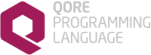 |
Qore Programming Language Reference Manual 1.19.3
|
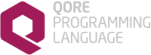 |
Qore Programming Language Reference Manual 1.19.3
|
The following table lists all Qore operators in order of precedence, starting with the highest precedence. The lower the precedence number, the higher the precedence, therefore the operators with precedence level 1 ("{}", "[]", ".") have the highest precedence of all Qore operators. The precedence levels in Qore are roughly equal to the precedence levels of C language operators. To explicitly specify the precedence for expression evaluation, use parentheses (). Note that all examples are given in %new-style.
Operators
All Qore operators perform thread-atomic actions with respect to the immediate arguments of the operator.
If more than one operator is used in an expression, the entire expression is not thread-atomic unless explicit user-level locking is used. For example: a += 5 is a thread-atomic action, but a += b– is not atomic, but rather made up of two atomic actions.
When an operator taking more than one argument is used with arguments of different data types, Qore automatically converts one or both data types to a data type supported by the operator in order to evaluate the result, according to the precedence lists given for each operator. That is; when an operator operates on mixed types, the types listed first in the following sections have precedence over types listed farther down in the lists. The result type will always be equal to the final operation type after any conversions due to type precedence per operator. If no type of either argument matches a supported data type for the operator, both types will be converted to the highest precedence data type for the operator and then the operator will evaluate the result. For explicit type conversion, please see the boolean(), string(), date(), int(), float(), etc functions.
Qore supports lazy evaluation of functional operators where possible in order to provide an efficient solution for processing large lists or nested functional operators.
The following operators support lazy evaluation directly:
The following operators and statements support lazy evaluation for iteration:
get_iterator(): `shell_command`Arguments Processed by ``
| Argument | Returns | Processing |
| unquoted string shell_command | string | The shell command will be executed and the stdout is returned as a string |
| BACKQUOTE-ERROR | An error occurred in fork() or creating the output pipe |
{ expression }Arguments Processed by {}
| Argument | Processing |
| container_expression | This expression must evaluate to a hash or an object; if not, the operator returns no value (NOTHING) |
| expression | - list: if the expression evaluates to a list, then a slice of the hash or object is returned as a hash containing keys given in the list that are present in the hash or object. If the key as given in the list (converted to a string if necessary) is not present in the hash or object, then it is also not present in the hash returned; if none of the given keys exist in the hash, an empty hash is returned. - anything other than list: the expression is converted to a string (if necessary); the value of the hash key corresponding to this string will be returned; if the key or member does not exist, then no value is returned |
| PRIVATE-MEMBER | Attempt to access a private member outside the class |
. identifier . method_name). expression Arguments Processed by . (hash key or object member literal dereference)
| Argument | Processing |
| hash_or_object_expression | This expression must evaluate to a hash or an object; if not, then the operator returns no value |
| identifier | An unquoted string taken as the literal name of the hash key or object member. If no such key exists, then no value is returned. In order to use hash keys that are not valid Qore identifiers, please use the {} operator. If the member is a private member and access is made outside the class, a run-time exception will be thrown. Also note that constants or static class member names will not be resolved, in this case the string given is used as the literal name of the hash key or object member |
Arguments Processed by . (object method call)
| Argument | Processing |
| object_expression | The object_expression must evaluate to an object or a run-time exception is thrown |
method_name([args]) | If the method does not exist in the class a run-time exception is thrown. Otherwise the method is called with any optional arguments given and the return value of the method is returned. |
Arguments Processed by . (hash key or object member expression dereference)
| Argument | Processing |
| hash_or_object_expression | This expression must evaluate to a hash or an object; if not, then the operator returns no value |
| expression | - list: if the expression evaluates to a list, then a slice of the hash or object is returned as a hash containing keys given in the list that are present in the hash or object. If the key as given in the list (converted to a string if necessary) is not present in the hash or object, then it is also not present in the hash returned; if none of the given keys exist in the hash, an empty hash is returned. - anything other than list: the expression is converted to a string (if necessary); the value of the hash key corresponding to this string will be returned; if the key or member does not exist, then no value is returned |
| PRIVATE-MEMBER | Attempt to access a private member outside the class |
| METHOD-DOES-NOT-EXIST | Attempt to access a method not defined for this class |
| METHOD-IS-PRIVATE | Attempt to access a private method from outside the class |
| BASE-CLASS-IS-PRIVATE | Attempt to access a method of a privately-inherited base class from outside the class |
| OBJECT-METHOD-EVAL-ON-NON-OBJECT | Attempt to execute a method on a non-object |
[index_expression][index_expression][index_expression]Arguments Processed by []
| Argument | Processing |
| list_expression | If the expression evaluates to a list, then the index_expression will be used to return the given element(s) from the list. |
| string_expression | If the expression evaluates to a string, then the index_expression will be used to return the given character(s) from the string; note that multi-byte characters with UTF-8 are properly respected with this operator. |
| binary_expression | If the expression evaluates to a binary, then the index_expression will be used to return the integer value of the given byte from the binary object or the binary object composed of the given bytes. |
| index_expression | If the expression does not evaluate to a list or to an integer it is converted to an integer. Then the value(s) of the given element(s) are returned according to the type of the first expression (as listed above; elements start at position 0). If the expression is in the range form (e.g. [1..3], [2..]) then the dereference operator supports lazy functional evaluation. |
This operator does not throw any exceptions; if the first expression does not evaluate to either a list, string, or binary, then no value (NOTHING) is returned.
++lvalueArguments Processed by ++ (pre-increement)
| Argument | Processing |
| Float | increments lvalue and returns the result |
| Integer (or any other type) | First converts the value of lvalue to an integer if necessary, then increments lvalue and returns the result |
This operator does not throw any exceptions.
++Arguments Processed by ++ (post-increment)
| Argument | Processing |
| Float | saves the value of the lvalue as the result, then increments lvalue, then returns the saved original value of lvalue |
| Integer (or any other type) | saves the value of the lvalue as the result, then converts the value of lvalue to an integer if necessary and increments it, then returns the saved original value of lvalue |
This operator does not throw any exceptions.
–lvalueArguments Processed by – (pre-decrement)
| Argument | Processing |
| Float | increments lvalue and returns the result |
| Integer (or any other type) | First converts the value of lvalue to an integer if necessary, then increments lvalue and returns the result |
This operator does not throw any exceptions.
–Arguments Processed by – (post-decrement)
| Argument | Processing |
| Float | saves the value of the lvalue as the result, then decrements lvalue, then returns the saved original value of lvalue |
| Integer (or any other type) | saves the value of the lvalue as the result, then converts the value of lvalue to an integer if necessary and decrements it, then returns the saved original value of lvalue |
This operator does not throw any exceptions.
new class_identifier([constructor_args, ...])new object<class_identifier>([constructor_args, ...])new hash<hashdecl_identifier>([hash_initializer_arg])new hash<string, type>([hash_initializer_arg])new list<type>([list_initializer_args, ...])Arguments Processed by new
| Argument | Processing |
class_identifier([constructor_args, ...]) | The class_identifier must be an existing class name or a namespace-prefixed path to an existing class; if so, the operator instantiates an object of this class, executes the constructor for the class (if any exists, along with any base class constructors, if applicable) on the new object, and returns the object (for constructor execution order in an inherited class, see Class Inheritance). If an exception is thrown in the constructor, the object is deleted immediately. |
object<class_identifier>([constructor_args, ...]) | same as above |
hash<hashdecl_identifier>([hash_initializer_arg]) | The hashdecl_identifier must be an existing declared type-safe hash name or a namespace-prefixed path to an existing type-safe hash; if so, the operator instantiates a hash of this type (see Type-Safe Hash Creation for more info). |
hash<string, type>([hash_initializer_arg]) | A value of the declared hash with type-safe key values is instantiated and returned |
list<type>([list_initializer_args, ...]) | A value of the declared list with type-safe key values is instantiated and returned |
background expressionArguments Processed by background
| Argument | Processing |
| expression | The expression given as an argument will be executed in a new thread. The TID of the new thread will be returned as the return value of the operator |
| THREAD-CREATION-FAILURE | If the thread table is full or if the operating system returns an error while starting the thread, this exception is thrown |
delete lvalue This operator does not throw any exceptions, however exceptions could be thrown in an object's destructor method when deleted by this operator.
remove lvalue This operator does not throw any exceptions, however exception could be thrown in an object's destructor if it goes out of scope due to the action of this operator.
cast<class_identifier>(object_expression)cast<object<class_identifier>>(object_expression)cast<hash<hashdecl_identifier>>(hash_expression)cast<hash<string, data_type>>(hash_expression)cast<hash>(hash_expression)cast<list<data_type>>(list_elements, ...)cast<list>(list_elements, ...)cast<hash<hashdecl_identifier>>(hash_expression): performs initialization of hashdecl keys with initializer expressions for keys not present in the output evaluated hash expressioncast<hash>(hash_expression): removes any type-safe information from the output evaluated hash expressioncast<list>(list_elements, ...): removes any type-safe information from the output evaluated list expressionTarget Type Argument Processed by cast<>()
| Argument | Processing |
| class_identifier | This must be a literal unquoted string giving a class name or a namespace-qualified path to a class (ex: Namespace::MyClass); a runtime check for compatibility with the target class is performed on the evaluated expression |
object<class_identifier> | this is equivalent to class_identifier alone; a runtime check for compatibility with the target class is performed on the evaluated expression |
| hashdecl_identifier | This must be a literal unquoted string giving a type-safe hash name or a namespace-qualified path to a type-safe hash (ex: Namespace::MyHash); a runtime check for compatibility with the target hashdecl is performed on the evaluated expression; any keys missing from the expression that have default initializer expressions in the hashdecl are initialized accordingly |
hash<string, data_type> | The second type in the type parameter list gives the hash key value type; runtime type compatibility checks are performed but no conversions are made; a runtime exception will be thrown if the evaluated expression does not correspond to the declared type |
list<data_type> | The single type in the type parameter list gives the list element value type; runtime type compatibility checks are performed but no conversions are made; a runtime exception will be thrown if the evaluated expression does not correspond to the declared type |
| RUNTIME-CAST-ERROR | The expression given does not evaluate to a value that can be converted to the given type |
!expressionArguments Processed by !
| Argument | Processing |
| expression | The expression is evaluated and converted to a bool, if necessary. Then the value is logically reversed (True becomes False, False becomes True) |
This operator does not throw any exceptions.
~expressionArguments Processed by ~
| Argument | Processing |
| expression | The argument is converted to an integer (if necessary), and bitwise negation is performed on the argument (ex: 666 & ~27 results in 640) |
This operator does not throw any exceptions
Arguments Processed by - (unary minus)
| Argument | Processing |
| Float | Gives the negative of its argument as a Float, ex: -(-1.1) = 1.1, -(1.1) = -1.1 |
| Integer | Gives the negative of its argument as an Integer, ex: -(-1) = 1, -(1) = -1 |
| Number | Gives the negative of its argument as a Number, ex: -(-1.1n) = 1.1n, -(1.1n) = -1.1n |
| Date | Gives the negative of its argument as a Date, ex: -(-1s) = 1s, -(1s) = -1s |
| other | Returns 0 |
This operator does not throw any exceptions
Arguments Processed by + (unary minus)
| Argument | Processing |
| Float | Gives the value of its argument as a Float, ex: +1.1 = 1.1 |
| Integer | Gives the value of its argument as an Integer, ex: +1 = 1 |
| Number | Gives the value of its argument as a Number, ex: +1.1n = 1.1n |
| Date | Gives the value of its argument as a Date, ex: +1s = 1s |
| other | Returns 0 |
This operator does not throw any exceptions
shift lvalue Arguments Processed by shift
| Argument | Processing |
| lvalue | Returns the first element of the list, and the list is modified by having the first element removed from the list. If the lvalue is an empty list, the operator returns no value (NOTHING). |
This operator throws an exception if the lvalue is not a list.
pop lvalue Arguments Processed by pop
| Argument | Processing |
| lvalue | Returns the last element of the list, and the list is modified, having the last element removed from the list. If the lvalue is an empty list, the operator returns no value (NOTHING). |
This operator throws an exception if the lvalue is not a list.
'\n' or '\r\n') from a string, or each string element in a list, or each hash key value in a hash (if the value is a string) and returns the number of characters removed.chomplvalueArguments Processed by chomp
| Argument | Processing |
| lvalue (String) | Removes any EOL characters from a string and returns the number of characters removed. |
| lvalue (List) | Removes any EOL characters from each string element of the list passed and returns the number of characters removed. |
| lvalue (Hash) | Removes any EOL characters from each hash key's value (where the value is a string) and returns the number of characters removed. |
This operator does not throw any exceptions.
' ' (blank spaces), '\n', '\r', '\t', '\v' (vertical tab, ASCII 11), and '\0' (null character).trim lvalue Arguments Processed by trim
| Argument | Processing |
| lvalue (String) | Removes whitespace characters from the beginning and end of a string and returns the value processed. |
| lvalue (List) | Removes whitespace characters from the beginning and end of each string element of the list passed and returns the list. |
| lvalue (Hash) | Removes whitespace characters from the beginning and end of each string value of the hash passed and returns the hash. |
This operator does not throw any exceptions.
map operator iterates the object by calling AbstractIterator::next(), and the implicit argument $1 in the map_expression and any optional select_expression is the value returned by AbstractIterator::getValue().map map_expression, iterator_expression [, select_expression]Arguments Processed by map
| Argument | Processing |
| map_expression | The expression to map on the list; the implicit argument $1 represents the current element being processed |
| iterator_expression | The data to process; if this is not a list then the map_expression is run on the single argument passed, unless the iterator_expression is an object inheriting the AbstractIterator class; in this case the map operator iterates the object by calling AbstractIterator::next(); if supported, this expression is evaluated using lazy functional evaluation |
| [select_expression] | An optional expression than can be used to filter out elements of the list before the map_expression is applied; if this expression evaluates to False on an element, then the element will be skipped and the map_expression will not be applied on that element. |
This operator does not throw any exceptions (however note that exceptions could be thrown by expressions executed by this operator).
map operator supports lazy functional evaluation of itself and also of the iterator_expressionmap operator iterates the object by calling AbstractIterator::next(), and the implicit argument $1 in the key_expression and value_expression and any optional select_expression is the value returned by AbstractIterator::getValue().map {key_expression : value_expression}, iterator_expression [, select_expression]Arguments Processed by the hash version of map
| Argument | Processing |
| key_expression | The expression to map on the list or iterator value which will result in the key for the current hash element; the implicit argument $1 represents the current element being processed. The result of the expression is converted to a string to be used as the hash key for the current element |
| value_expression | The expression to map on the list which will result in the value for the current hash element; the implicit argument $1 represents the current element being processed |
| iterator_expression | The data to process; if this is not a list then the key_expression and value_expression are run on the single argument passed, unless the iterator_expression is an object inheriting the AbstractIterator class; in this case the map operator iterates the object by calling AbstractIterator::next(); if supported, this expression is evaluated using lazy functional evaluation |
| [select_expression] | An optional expression than can be used to filter out elements of the list before the map expression is applied; if this expression evaluates to False on an element, then the element will be skipped and the key_expression and value_expression will not be applied on that element. |
This operator does not throw any exceptions (however note that exceptions could be thrown by expressions executed by this operator).
foldl operator iterates the object by calling AbstractIterator::next(), and the implicit arguments $1 and $2 in expression are the container values returned by AbstractBidirectionalIterator::getValue().foldl expression.foldl expression, iterator_expression foldl expression returns 5 foldl expression joins a list with ", " or returns a single argument (if the second operand is not a list) Arguments Processed by foldl
| Argument | Processing |
| expression | The expression to fold on the list; the implicit argument $1 represents the result of the last operation (or the first element in the list when beginning the fold), and $2 represents the next element of the list. |
| iterator_expression | The list, AbstractIterator object or other value according to the rules above to process; if possible, this expression is evaluated using lazy functional evaluation. |
This operator does not throw any exceptions (however note that exceptions could be thrown by expressions executed by this operator).
foldl operator supports lazy functional evaluation of the iterator_expression foldr operator iterates the object by calling AbstractBidirectionalIterator::prev(), and the implicit arguments $1 and $2 in expression are the container values returned by AbstractBidirectionalIterator::getValue().foldr expression.foldr expression, iterator_expression Arguments Processed by foldr
| Argument | Processing |
| expression | The expression to fold on the list; the implicit argument $1 represents the result of the last operation (or the last element in the list when beginning the fold), and $2 represents the next element of the list in reverse order. |
| iterator_expression | The list, AbstractIterator object or other value according to the rules above to process; if possible, this expression is evaluated using lazy functional evaluation. |
This operator does not throw any exceptions (however note that exceptions could be thrown by expressions executed by this operator).
foldr operator supports lazy functional evaluation of the iterator_expression select operator iterates the object by calling AbstractIterator::next(), and the implicit argument $1 in expression is the value returned by AbstractIterator::getValue(); in this case the operator always returns a list (which may be empty if expression returns False for all elements in the iterator object or if the iterator object is empty), and the value of the object in the list returned is the value returned by AbstractIterator::getValue().select iterator_expression, expression Arguments Processed by select
| Argument | Processing |
| iterator_expression | The list to process or an object inheriting AbstractIterator |
| expression | The expression will be evaluated on each element of the list, the implicit argument $1 represents current element of the list (or the iterator object itself when iterator_expression is an object inheriting AbstractIterator); only if the expression evaluates to True will the element appear in the result list |
This operator does not throw any exceptions (however note that exceptions could be thrown by the expression executed by this operator).
select operator supports lazy functional evaluation of itself and also of the iterator_expression elements expression Arguments Processed by elements
| Argument | Processing |
| expression list | Returns the number of elements in the list |
| expression hash | Returns the number of keys in the hash |
| expression string | Returns the number of characters in the string (which may be different than the number of bytes for multi-byte character encodings such as UTF-8 |
| expression binary | Returns the number of bytes in the binary object |
This operator does not throw any exceptions.
keys hash_expression Arguments Processed by keys
| Argument | Processing |
| hash_expression | Returns a list of strings giving the keys in hash_expression, which must evaluate to a hash. If not, then no value is returned. |
This operator does not throw any exceptions.
* expression2 Arguments Processed by * (in order of precedence)
| Argument | Processing |
| number | Gives the result of multiplying its arguments; ints and floats are converted to numbers if at least one of the arguments is a number |
| float | Gives the result of multiplying its arguments; ints are converted to floats if at least one of the arguments is a float |
| int | Gives the result of multiplying its arguments |
| any other type | Converts argument to a number and performs the multiplication |
This operator does not throw any exceptions.
/ expression2 Arguments Processed by / (in order of precedence)
| Argument | Processing |
| number | Gives the result of dividing its arguments; ints and floats are converted to numbers if at least one of the arguments is a number |
| float | Gives the result of dividing its arguments; ints are converted to floats if at least one of the arguments is a float |
| int | Gives the result of dividing its arguments |
| any other type | Converts argument to a float and performs the division |
| DIVISION-BY-ZERO | division by zero error |
% expression2 Arguments Processed by %
| Argument | Processing |
| int | Gives expression1 modulo expression2 (ex: 12 % 10 result in 2). Arguments are converted to integers if necessary. |
This operator does not throw any exceptions.
+ expression2 Arguments Processed by + (in order of precedence)
| Argument | Processing |
| list list | Gives the result of concatenating its arguments, i.e. (1, 2) + (3, 4) = (1, 2, 3, 4) |
| string | Gives the result of concatenating its arguments |
| date | Gives the result of adding date/time values (see Date/Time Arithmetic) |
| number | Gives the result of adding its arguments |
| float | Gives the result of adding its arguments |
| int | Gives the result of adding its arguments |
| hash | Gives the result of concatenating/merging its arguments. Any common keys will be overwritten by the values in the second hash (expression2) |
This operator does not throw any exceptions.
1970-01-01Z) is used to perform the calculation, and a relative date/time value is produced.- expression2 Arguments Processed by - (in order of precedence)
| Argument | Processing |
| date | date subtraction: expression1 - expression2 |
| number | arithmetic subtraction: expression1 - expression2 |
| float | arithmetic subtraction: expression1 - expression2 |
| int | arithmetic subtraction: expression1 - expression2 |
| hash - string | hash key deletion: expression1 - expression2 |
| hash - list | hash key deletion: expression1 - expression2; all elements of the list are converted to strings (if necessary) and any keys with those names are deleted from the hash. |
| hash - hash | no-op; silently returns NOTHING |
This operator does not throw any exceptions.
>> expression2 Arguments Processed by >>
| Argument | Processing |
| int | Gives the result of shifting expression1 right by expression2 bits. Arguments are converted to integers if necesssary. |
This operator does not throw any exceptions.
<< expression2 Arguments Processed by <<
| Argument | Processing |
| int | Gives the result of shifting expression1 left by expression2 bits. Arguments are converted to integers if necessary. |
This operator does not throw any exceptions.
instanceof type_identifier Arguments Processed by instanceof
| Argument | Processing |
| expression | If expression is an instance of the named type, which is defined as the type is able to accept the value, then the operator returns True, otherwise returns False. |
This operator does not throw any exceptions.
exists expression Arguments Processed by exists
| Argument | Processing |
| expression | If expression evaluates to a value, then the operator returns True, otherwise returns False. |
This operator does not throw any exceptions.
("1" < 2) is True).Arguments Processed by < (in order of precedence)
| Argument | Processing |
| number | If expression1 is numerically less than expression2, returns True, otherwise returns False |
| float | If expression1 is numerically less than expression2, returns True, otherwise returns False |
| int | If expression1 is numerically less than expression2, returns True, otherwise returns False |
| string | If expression1 comes before expression2 in string sort order, returns True, otherwise returns False |
| date | If expression1 is before (or a shorter amount of time than of the arguments are Relative Date/Time Values (Durations)) expression2, returns True, otherwise returns False |
This operator does not throw any exceptions.
("2" > 1) is True).Arguments Processed by > (in order of precedence)
| Argument | Processing |
| number | If expression1 is numerically greater than expression2, returns True, otherwise returns False |
| float | If expression1 is numerically greater than expression2, returns True, otherwise returns False |
| int | If expression1 is numerically greater than expression2, returns True, otherwise returns False |
| string | If expression1 comes after expression2 in string sort order, returns True, otherwise returns False |
| date | If expression1 is after expression2, returns True, otherwise returns False |
This operator does not throw any exceptions.
("1" == 1) is True). For absolute equals, where types must also be equal to return true, see the Absolute Equals Operator (===).Arguments Processed by == (in order of precedence)
| Argument | Processing |
| string | If expression1 is equal to expression2, returns True, otherwise False |
| number | If expression1 is equal to expression2, returns True, otherwise False |
| float | If expression1 is equal to expression2, returns True, otherwise False |
| int | If expression1 is equal to expression2, returns True, otherwise False |
| date | If expression1 is equal to expression2, returns True, otherwise False |
| list | If each element in the each list where order is relevant satisfies this operator, the operator returns True, otherwise it returns False |
| hash | If each hash has the same keys and the value of each equal key in each hash satisfies this operator, the operator returns True, otherwise it returns False |
| binary | If expression1's memory contents and size are equal to expression2's, then returns True, otherwise False |
| object | If expression1 is a reference to the same object as expression2, then returns True, otherwise False |
| NULL | If both expressions are NULL, returns True, otherwise returns False |
| NOTHING | If neither expression has a value, returns True, otherwise returns False |
This operator does not throw any exceptions.
("1" != 1) is False).Arguments Processed by != (in order of precedence)
| Argument | Processing |
| string | If expression1 is not equal to expression2, returns True, otherwise False |
| number | If expression1 is not equal to expression2, returns True, otherwise False |
| float | If expression1 is not equal to expression2, returns True, otherwise False |
| int | If expression1 is not equal to expression2, returns True, otherwise False |
| date | If expression1 is not equal to expression2, returns True, otherwise False |
| list | If each element in the each list where order is relevant satisfies this operator, the operator returns True, otherwise it returns False |
| hash | If the hashes have different keys or the value of each equal key in each hash satisfies this operator, the operator returns True, otherwise it returns False |
| binary | If expression1's memory contents or size are not equal to expression2's, then returns True, otherwise False |
| object | If expression1 is not a reference to the same object as expression2, then returns True, otherwise False |
| NULL | If either expressions is not NULL, returns True, otherwise returns False |
| NOTHING | If one of the expressions has a value, returns True, otherwise returns False |
This operator does not throw any exceptions.
("1" <= 2) is True).Arguments Processed by <= (in order of precedence)
| Argument | Processing |
| number | If expression1 is numerically less than or equal to expression2, returns True, otherwise returns False |
| float | If expression1 is numerically less than or equal to expression2, returns True, otherwise returns False |
| int | If expression1 is numerically less than or equal to expression2, returns True, otherwise returns False |
| string | If expression1 comes before in string sort order or is the same as expression2, returns True, otherwise returns False |
| date | If expression1 is before or is the same exact date and time as expression2, returns True, otherwise returns False |
This operator does not throw any exceptions.
("2" >= 1) is True).Arguments Processed by >= (in order of precedence)
| Argument | Processing |
| number | If expression1 is numerically greater than or equal to expression2, returns True, otherwise returns False |
| float | If expression1 is numerically greater than or equal to expression2, returns True, otherwise returns False |
| int | If expression1 is numerically greater than or equal to expression2, returns True, otherwise returns False |
| string | If expression1 comes after in string sort order or is the same as expression2, returns True, otherwise returns False |
| date | If expression1 is after or is the same exact date and time as expression2, returns True, otherwise returns False |
This operator does not throw any exceptions.
Arguments Processed by <=> (in order of precedence)
| Argument | Processing |
| string | If expression1 comes after in string sort order as expression2, returns 1, otherwise if they are equal, returns 0, otherwise if expression1 comes before expression2, returns -1 |
| number | If expression1 is numerically greater than expression2, returns 1, otherwise if they are equal returns 0, otherwise returns -1 |
| float | If expression1 is numerically greater than expression2, returns 1, otherwise if they are equal returns 0, otherwise returns -1 |
| int | If expression1 is numerically greater than expression2, returns 1, otherwise if they are equal returns 0, otherwise returns -1 |
| date | If expression1 is after expression2, returns 1, otherwise if they are equal returns 0, otherwise returns -1 |
This operator throws NAN-COMPARE-ERROR if any of the operands is NaN.
Arguments Processed by ===
| Argument | Processing |
| All | This operator returns True only if the types and values of both sides of the operator are exactly equal, otherwise returns False. No type conversions are done. |
This operator does not throw any exceptions.
Arguments Processed by !==
| Argument | Processing |
| All | This operator returns True if either the types or the values of the arguments are different, otherwise it retuns False. No type conversions are done. |
This operator does not throw any exceptions.
i, s, x, and m options after the regular expression.=~ [m]/regex/[isxmu]Arguments Processed by =~
| Argument | Processing |
| string | This operator returns True if the regular expression in regex matches the string in expression. |
This operator does not throw any exceptions.
i, s, x, and m options after the regular expression.!~ [m]/regex/[isxmu]Arguments Processed by !~
| Argument | Processing |
| string | This operator returns True if the regular expression in regex does not match the string in expression. |
This operator does not throw any exceptions.
$1=first subpattern, $2=second subpattern, etc... See Qore Regular Expression Operator Options for the meaning of the i, s, x, and m options after the regular expression.=~ s/regex_pattern/target_string/[isxmug]Arguments Processed by =~ s///
| Argument | Processing |
| string | This operator substitutes text in the lvalue string if the regular expression matches. Subpattern backreferences are supported in target_string, $1=first subpattern, $2=second subpattern, etc.. |
This operator does not throw any exceptions.
i, s, x, and m options after the regular expression.=~ x/regex_with_patterns/[isxmug]Arguments Processed by =~ x//
| Argument | Processing |
| string | This operator extracts strings from string based on patterns enclosed in parentheses in the regular expression. |
This operator does not throw any exceptions.
=~ tr/source_chars/target_chars/Arguments Processed by =~ tr//
| Argument | Processing |
| string | This operator substitutes characters in the lvalue string. Note that if there are more characters in source_chars than in target_chars, then the last character in target_chars will be used for any source matches where the source character position is greater than the length of target_chars. |
This operator does not throw any exceptions.
Arguments Processed by &
| Argument | Processing |
| int | Gives the result of the binary (bitwise) AND operation between expression1 and expression2 (ex: 0xffb2 & 0xa1 = 0xa1); operands are converted to integers if necessary. |
This operator does not throw any exceptions.
Arguments Processed by |
| Argument | Processing |
| int | Gives the result of the binary (bitwise) OR operation between expression1 and expression2 (ex: 0xb001 | 0xfea = 0xbfeb); operands are converted to integers if necessary |
This operator does not throw any exceptions.
Arguments Processed by ^
| Argument | Processing |
| int | Gives the result of the binary (bitwise) EXCLUSIVE OR operation between expression1 and expression2 (ex: 0xaef1 & 0xfb32 = 0x55c3); operands are converted to integers if necessary |
This operator does not throw any exceptions.
Arguments Processed by &&
| Argument | Processing |
| bool | Returns True if both expressions are True, False if otherwise. Logical short-circuiting is implemented; if expression1 is False, then expression2 is not evaluated, and the operator returns False. |
This operator does not throw any exceptions.
Arguments Processed by ||
| Argument | Processing |
| bool | Returns True if either or both expressions evaluate to True, False if otherwise. Logical short-circuiting is implemented; if expression1 is True, then expression2 is not evaluated, and the operator returns True. |
This operator does not throw any exceptions.
Arguments Processed by ? :
| Argument | Processing |
| All | If expression is evaluated to be True, then the if_true_expression is evaluated and returned. Otherwise the if_false_expression is evaluated and returned. |
This operator does not throw any exceptions.
Arguments Processed by ??
| Argument | Processing |
| All | If expression1 is evaluated to be NOTHING or NULL then the expession2 is evaluated and returned. Otherwise the value of expression1 is returned. |
This operator does not throw any exceptions.
See also Value Coalescing Operator (?*) that works same except for operands are evaluated based on being False instead of being NOTHING or NULL.
Arguments Processed by ?*
| Argument | Processing |
| All | If expression1 is evaluated to be False then the expession2 is evaluated and returned. Otherwise the value of expression1 is returned. |
This operator does not throw any exceptions.
See also Null Coalescing Operator (??) that works same except for operands are evaluated based on being NOTHING or NULL instead of being False.
Arguments Processed by ,
| Argument | Processing |
| All | The comma operator builds lists of arguments |
This operator does not throw any exceptions.
unshift lvalue, expression Arguments Processed by unshift
| Argument | Processing |
| All | Inserts the value of expression as the first element in the list given by lvalue. All other elements in the list are moved forward. If expression evaluates to a list, this list will be appended as the last element of lvalue. To concatenate lists, use the plus operator. |
push lvalue, expression Arguments Processed by push
| Argument | Processing |
| All | Appends the value of the expression as the last element in the list given by lvalue. If expression evaluates to a list, this list will be appended as the last element of lvalue. To concatenate lists, use the plus operator. |
UTF-8 splice lvalue, offset_expression, [length_expression, [substitution_expression]]Arguments Processed by splice
| Argument | Processing |
| lvalue (list, string, or binary) | If the lvalue is a list, list elements are processed, if it is a string, characters in the string are processed, and for binary data, bytes are processed. For any other data type, no action is taken. |
| offset_expression | The start element/character/byte position for removing elements/characters/bytes from the list, string, or binary data; if this value is negative, it gives the element offset from the end of the data |
| length_expression | The number of elements/characters/bytes to remove. If this expression is not present, then all elements/characters/bytes from the offset to the end of the list/string/binary data are removed. If this expression is present and evaluates to 0, no characters/elements/byte are removed; if this value is negative, then it gives an offset from the end of the data (ie -2 means remove all elements/characters/bytes up to but not including the last two) |
| substitution_expression | For list splice, an optional element or list to substitute for the removed elements (to insert a list in a single element's position, make sure that the list to be inserted is the first and only element of another list used as the argument in this position; in other words, pass a list within a single-element list). For string splice, an optional string to substitute for the removed characters. For binary splice, string or binary data to substitute for any removed bytes. |
UTF-8 extract lvalue, offset_expression, [length_expression, [substitution_expression]]Arguments Processed by extract
| Argument | Processing |
| lvalue (list, string, or binary) | If the lvalue is a list, list elements are processed, if it is a string, characters in the string are processed, and for binary data, bytes are processed. For any other data type, no action is taken. |
| offset_expression | The start element/character/byte position for removing elements/characters/bytes from the list, string, or binary data; if this value is negative, it gives the element offset from the end of the data |
| length_expression | The number of elements/characters/bytes to remove. If this expression is not present, then all elements/characters/bytes from the offset to the end of the list/string/binary data are removed. If this expression is present and evaluates to 0, no characters/elements/byte are removed; if this value is negative, then it gives an offset from the end of the data (ie -2 means remove all elements/characters/bytes up to but not including the last two) |
| substitution_expression | For list extract, an optional element or list to substitute for the removed elements (to insert a list in a single element's position, make sure that the list to be inserted is the first and only element of another list used as the argument in this position; in other words, pass a list within a single-element list). For string splice, an optional string to substitute for the removed characters. For binary splice, string or binary data to substitute for any removed bytes. |
= expression Arguments Processed by =
| Argument | Processing |
| All | Assigns the value of expression to lvalue |
:= rvalue_expressionArguments Processed by :=
| Argument | Processing |
| All | Assigns the value of expression to lvalue and returns the value assigned; if rvalue_expression is an object, a weak reference is assigned instead of a strong reference |
+= expression Arguments Processed by +=
| Argument | Processing |
| lvalue (list) | the expression will be evaluated and concatenated to the lvalue. If expression is a list, the lists will be concatenated, to ensure adding a single element to a list, use the push operator |
| lvalue (hash or (object) | the expression will be evaluated, and, if it is a hash or object, then it's members will be added to the lvalue, any duplicate elements in the lvalue will be overridden by elements in the expression. |
| lvalue (string) | the expression will be evaluated and converted to a string if necessary and concatenated to the lvalue. |
| lvalue (number) | the expression will be evaluated and converted to a number if necessary and added to the lvalue. |
| lvalue (float) | the expression will be evaluated and converted to a float if necessary and added to the lvalue. |
| lvalue (binary) | the expression will be evaluated and converted to a binary if necessary and added to the lvalue. |
| lvalue (date) | the expression will be evaluated and converted to a date if necessary and added to the lvalue. |
| lvalue (NOTHING) | the lvalue will be assigned to the value of expression. |
| lvalue (all other types) | the lvalue's type will be converted to an integer, and the expression will be evaluated and converted to an integer if necessary, and then the result will be added to the lvalue. |
-= expression Arguments Processed by -=
| Argument | Processing |
| lvalue (number) | the expression will be evaluated and converted to a number if necessary and subtracted from the lvalue |
| lvalue (float) | the expression will be evaluated and converted to a float if necessary and subtracted from the lvalue |
| lvalue (date) | the expression will be evaluated and converted to a date if necessary and subtracted from the lvalue |
| lvalue (hash or (object), expression (string) | the hash key represented by expression will be removed from the lvalue |
| lvalue (hash or (object), expression (list) | each element in the list will be converted to a string (if necessary) and the key represented by each string will be removed from the hash or object |
| lvalue (NOTHING), expression (any type) | the expression will be assigned to lvalue |
| lvalue (all other types) | the lvalue's type will be converted to an integer (if necessary), and the expression will be evaluated and converted to an integer (if necessary), and then the result will be subtracted from the lvalue |
&= expression Arguments Processed by &=
| Argument | Processing |
| All | the lvalue's type will be converted to an integer if necessary, and the expression will be evaluated and converted to an integer as well if necessary, and then the result will be binary and'ed to the lvalue |
|= expression Arguments Processed by |=
| Argument | Processing |
| All | the lvalue's type will be converted to an integer if necessary, and the expression will be evaluated and converted to an integer as well if necessary, and then the result will be binary or'ed to the lvalue |
%= expression Arguments Processed by %=
| Argument | Processing |
| All | the lvalue's type will be converted to an integer if necessary, and the expression will be evaluated and converted to an integer as well if necessary, and then the result will be used to divide the lvalue's value and the remainder will be saved to the lvalue |
*= expression Arguments Processed by *=
| Argument | Processing |
| All | The type precedence from highest to lowest is number, float float, and int, other types are converted to int. The expression will be evaluated and multiplied by the lvalue, and the result will be saved to the lvalue. |
/= expression Arguments Processed by /=
| Argument | Processing |
| All | The type precedence from highest to lowest is number, float float, and int, other types are converted to int; The expression will be evaluated and multiplied by the lvalue, and the result will be saved to the lvalue. The expression will be evaluated and used to divide the lvalue, and the result will be saved to the lvalue. |
| DIVISION-BY-ZERO | If the divisor expression evaluates to zero, this exception is thrown |
^= expression Arguments Processed by ^=
| Argument | Processing |
| All | Values are converted to integers if necessary. The expression will be evaluated and exclusive-or'ed with the lvalue, and the result will be saved to the lvalue |
<<= expression Arguments Processed by <<=
| Argument | Processing |
| All | Values are converted to integers if necessary. The expression will be evaluated and this value will determine how many bits the lvalue will be shifted left. The result will be saved to the lvalue. |
>>= expression Arguments Processed by >>=
| Argument | Processing |
| All | Values are converted to integers if necessary. The expression will be evaluated and this value will determine how many bits the lvalue will be shifted right. The result will be saved to the lvalue. |
Arguments Processed by ..
| Argument | Processing |
| int | Arguments are converted to integers if necessary. |
range operator supports lazy functional evaluation of itself