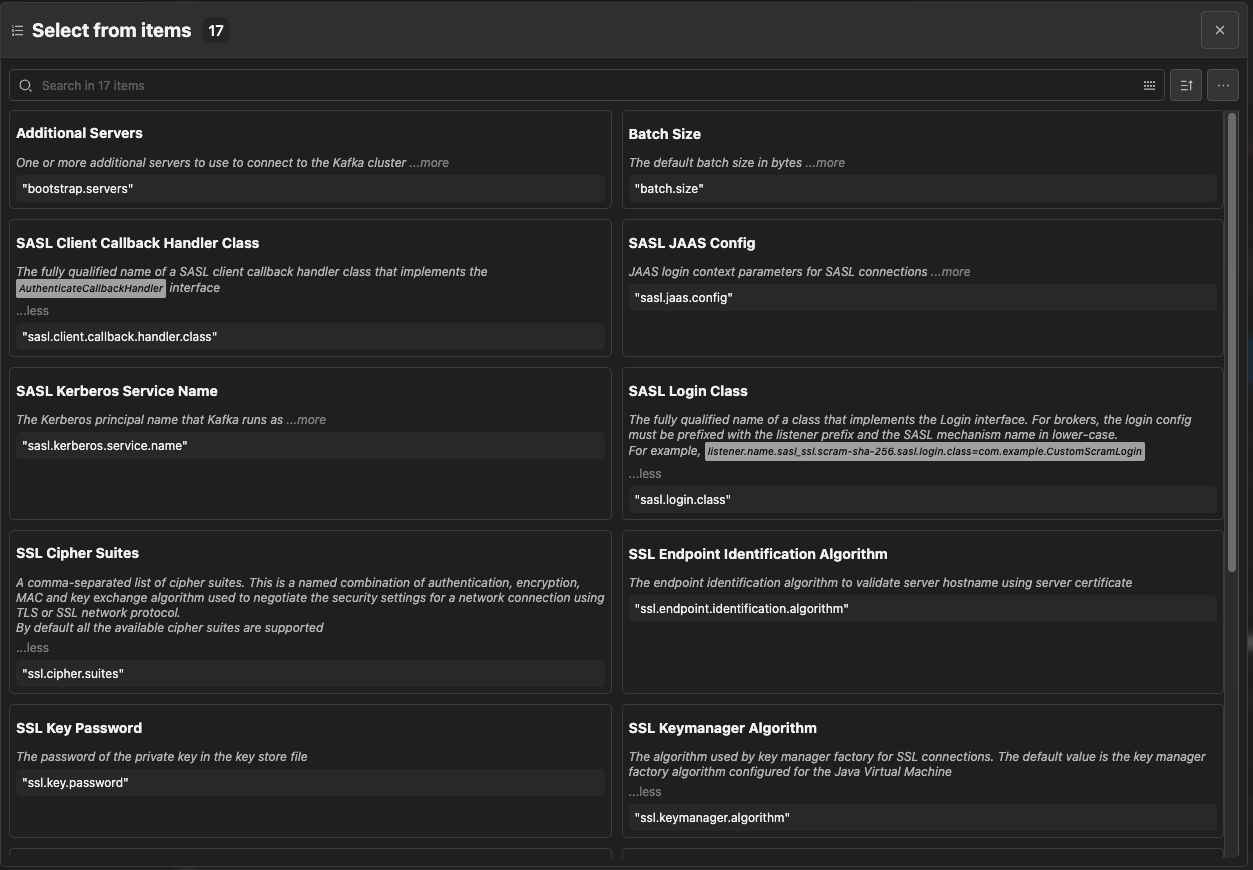|
Qorus Integration Engine® Enterprise Edition 7.1.0_prod
|
 |
Qorus Integration Engine® Enterprise Edition 7.1.0_prod
|
Back to the Developer's Guide Table of Contents
Connections represent an API connection to a server using a specific protocol and data serialization approach defined by the connection object. Connections, like other integration objects in Qorus, can be defined, edited, and managed in the built-in IDE.
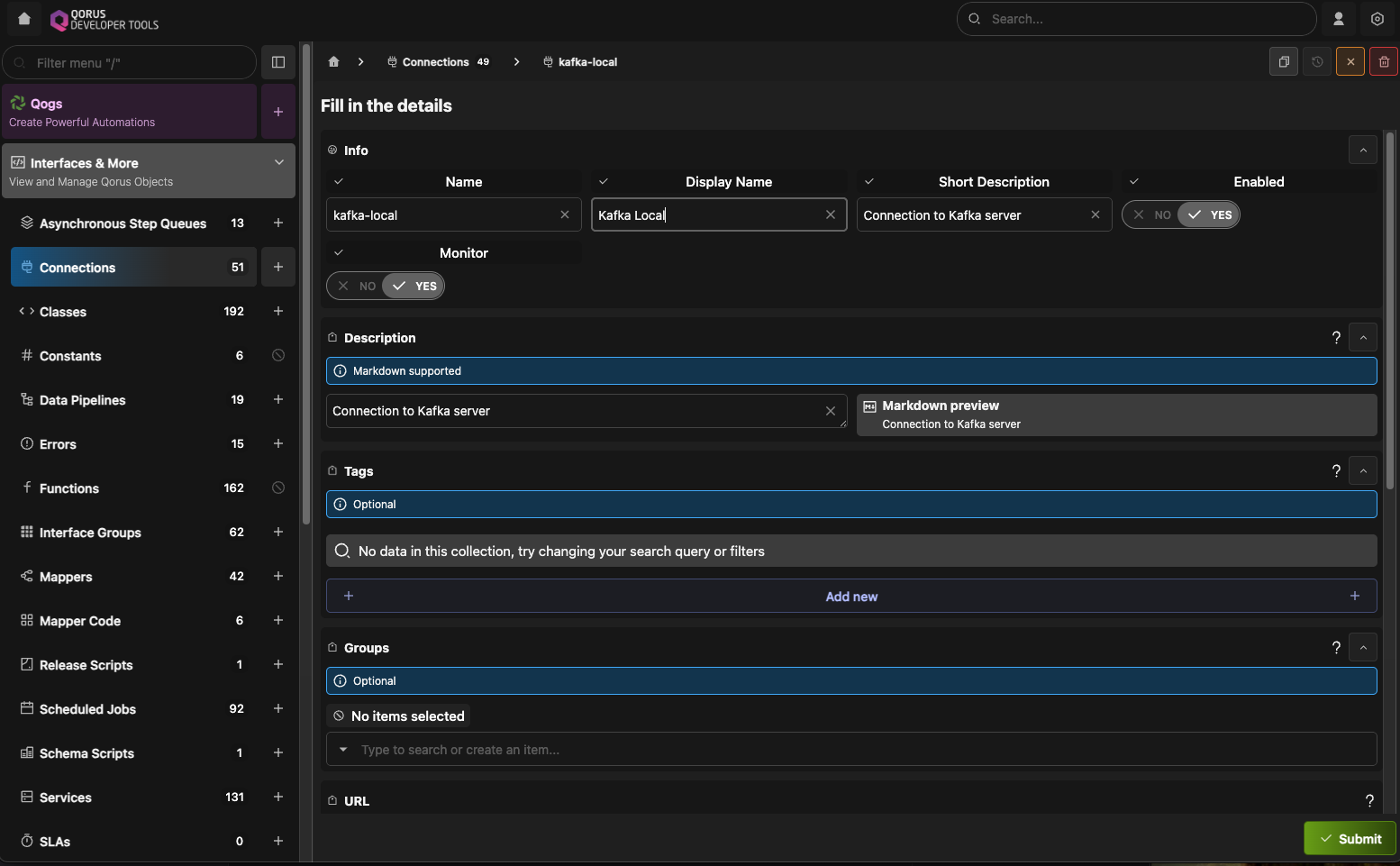
User connections, Datasource Connections, Qorus to Qorus Connections are defined in YAML connection files.
Qorus user code should access external resources using user connections in all possible cases because such connections are monitored and the interace is managed (stopped and started) when the dependent connections become unavailable and again available (additionally, operational alerts are issued and cleared in these cases.
When connections are made directly (for example, by using a HTTPClient object directly instead of using a user connection), then the system does not monitor the connection's health, does not manage dependent interface status nor raise or clear alerts when the connection is unavailable or again available.
Options can be set in the IDE for each connection as well.